What is BI Publisher?
BI Publisher Desktop is an easy to use tool which allows to make reports created with JD Edwards Report Design Aid (RDA) more attractive. As we all know, reports prepared with RDA, despite the lack of the possibility to create advanced calculations or complex processing, are not particularly visually attractive, and therefore they do not meet the requirements of many users. The main application of BI Publisher is the improvement of the visual aspect of reports created with JD Edwards and the possibility to generate them in various formats such as pdf, html or Office documents (including Word, Excel and Power Point).
How does it work?
From the JD Edwards’s side, the process practically does not change. The report presenting the required information must be designed in the Report Design Aid tool, and there is no need to pay particular attention to the visual aspect of it. It is important to include the required information in the report; the layout will be prepared in BI Publisher.
Thanks to PI Publisher Desktop, a special extension installed in MS Office, the so-called templates are designed. It is done in an intuitive manner, especially in the case of Word templates, where the developer prepared special creators which facilitate the process. In the case of Excel, the procedure is slightly more complicated as it requires manual entering of tags with appropriate syntax, but it can be done smoothly after a few quarters.
As a result, our report is opened in JD Edwards, which instead of a traditional pdf file task generates a visually attractive file in the requested format, which is available not only in the print preview screen but may also be sent via e-mail.
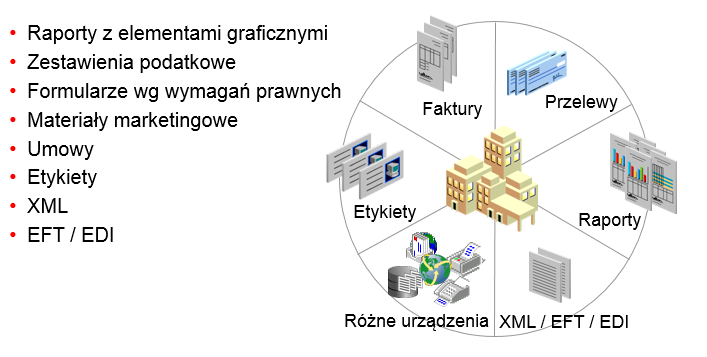
Picture – BI Publisher in brief
What are the applications of BI Publisher?
There are many applications for BI Publisher. We will focus only on three most important (in our opinion) ones.
Improving the visual attractiveness of reports
Instead of an inflexible pdf, the system may generate a visually attractive report consistent with the previously prepared template, including freely editable tables, graphical elements, graphs etc.
Filled forms
Instead of manually filling in tax return forms, statutory statements or other documents with fixed formatting, we may employ JD Edwards to prepare a report which will automatically feed data to a given template. Templates may be created using MS Word, MS Excel and Acrobat Reader, therefore there are no significant limitations here.
E-documents
Thanks to the functionality of automatic division of documents and the possibility to dynamically assign the recipient, sending documents such as orders or invoices to contractors using electronic means has never been easier. Flexible assigning of templates to reports and their versions provides the possibility to customise the look of documents in accordance with contractor’s requirements.
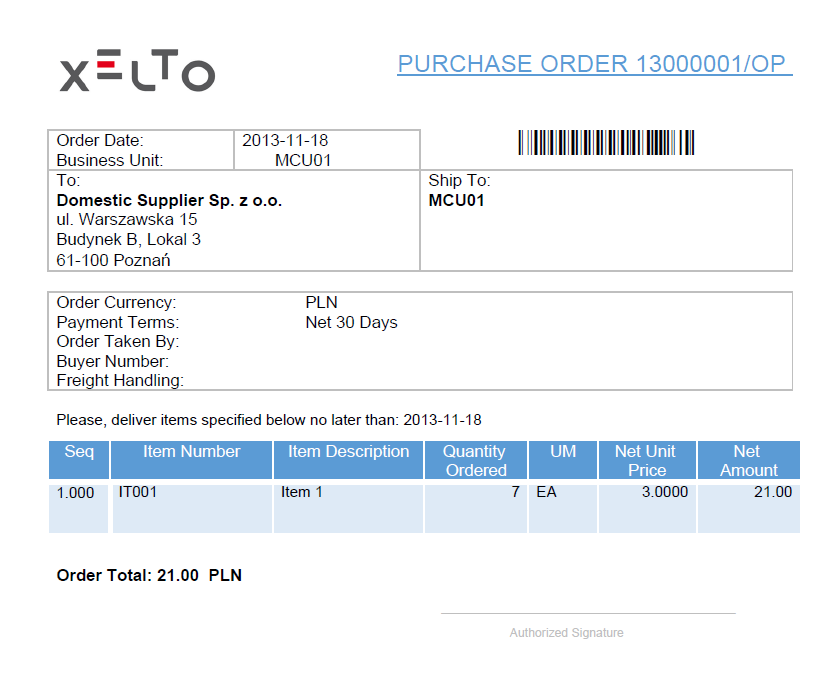
More information:
http://www.oracle.com/technetwork/testcontent/xmlpclient-082400.html

